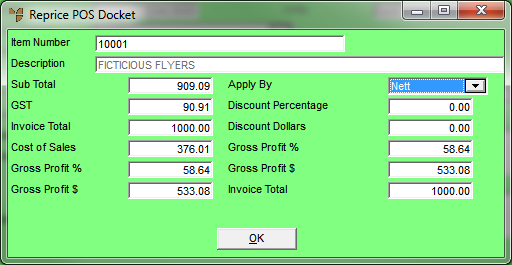
To reprice an item line based on total discount, gross profit percent (GP%) or gross profit dollars (GP$):
Refer to "Entering the Item Details".
Micronet displays the Reprice POS Docket screen.
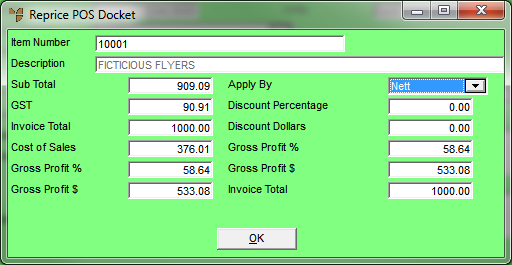
The fields on the left hand side of this screen display the following information:
|
|
Field |
Value |
|
|
Sub Total |
The subtotal of the order line, excluding additional amounts such as freight, levies, surcharges and GST. |
|
|
GST |
Any GST or sales tax that applies to this order line. |
|
|
Invoice Total |
The line total, taking into account all additional amounts such as GST and surcharges. |
|
|
Cost of Sales |
The amount your company has paid for the items sold. |
|
|
Gross Profit % |
The gross profit percentage on the order line. |
|
|
Gross Profit $ |
The $ amount of the gross profit on the order line. |
|
|
Field |
Value |
|
|
Discount Percentage |
Enter the % discount to apply to the line. |
|
|
Discount Dollars |
Enter the $ discount to apply to the line. |
|
|
Gross Profit % |
Enter the gross profit % to apply to the line. |
|
|
Gross Profit $ |
Enter the gross profit $ to apply to the line. |
|
|
Invoice Total |
Enter the invoice total for the line. |
Micronet calculates the remaining fields in the Reprice POS Docket screen.
Micronet redisplays the Item Details screen showing the new price.